Messaging
This page allows you to communicate with the Forexite personnel. Because the TradeRoom system operates through a protected SSL protocol, the incoming and outgoing messages are also sent in an encrypted form and cannot be read by unauthorized persons. So, you are recommended to use the TradeRoom built-in messaging service instead of e-mail to exchange confidential information with the Forexite personnel. To send a message through the built-in messaing service, use the New message button at the bottom of the page.
This page contains the list of messages sent from and to the current account through the system contact form. The messages are arranged chronologically. The filter allows selecting the messages by date and source.
The list displays the date, source and subject of the message. New messages are displayed in bold. To read a message and obtain a full information about it click on the line with that message. The view pane containing the detailed information and the message text appears under the list of messages.
You can sort the data as you need it. Just click on the header of the column desired. The second click on the same column sorts the values in descending order.
Description of the filter fields
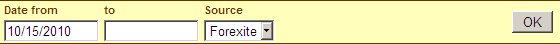
Date from, to allows to view messages within the needed period. If you leave the Date from field blank, all messages starting from the account registration time will be displayed. If you leave the Date to field blank, the upper value of the date will not limited. You can use a drop-down calendar to fill in the dates. The calendar is displayed when you focus or click on the field.
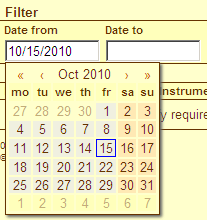
You can also specify the date manually; the calendar will hide in this case. The dates should be specified according to the format selected in the TradeRoom preferences. It is not recommended to specify too wide a range of dates since it may cause a prolonged loading of the report. By default the list includes all the messages starting from the first unread one.
Source selects messages either from all sources or only from you or Forexite.
خت – press it to select messages according to the parameters specified in the filter.
Definitions used in the report
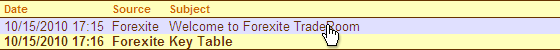
Date means the date and time of sending a message. The time is indicated in your time zone specified at registration and can be changed in the system preferences through the Preferences – TradeRoom – Time zone menu.
Source means the author of a message, you or Forexite.
Subject means the subject of a message.
Message View pane
The message view pane appears below the list when you click on the message. It
allows you to read the message and view the detailed information about it.
The view pane displays the sender, addressee, date, subject, and the message text.
Subject is displayed in the header of the view pane. There is a close marker x on the right of the subject. Click on it to close the pane.
From is the author of the message. As for your messages, it displays your first name, last name, and the account. For the messages from Forexite, it contains the department name.
To means the addressee. If the message is addressed to you, your first name, last name and the account are displayed here. For the messages addressed to Forexite it is the name of the department the message has been sent to, is displayed here.
Date means the date and time the message has been sent according to your time zone.
The message details are followed by the message text. Below the text you can find the following buttons:
Reply opens the Contact Form with the automatically filled in fields of the Recipient and the Subject for you to reply to the message being viewed.
Delete deletes the message being viewed and closes the view pane.